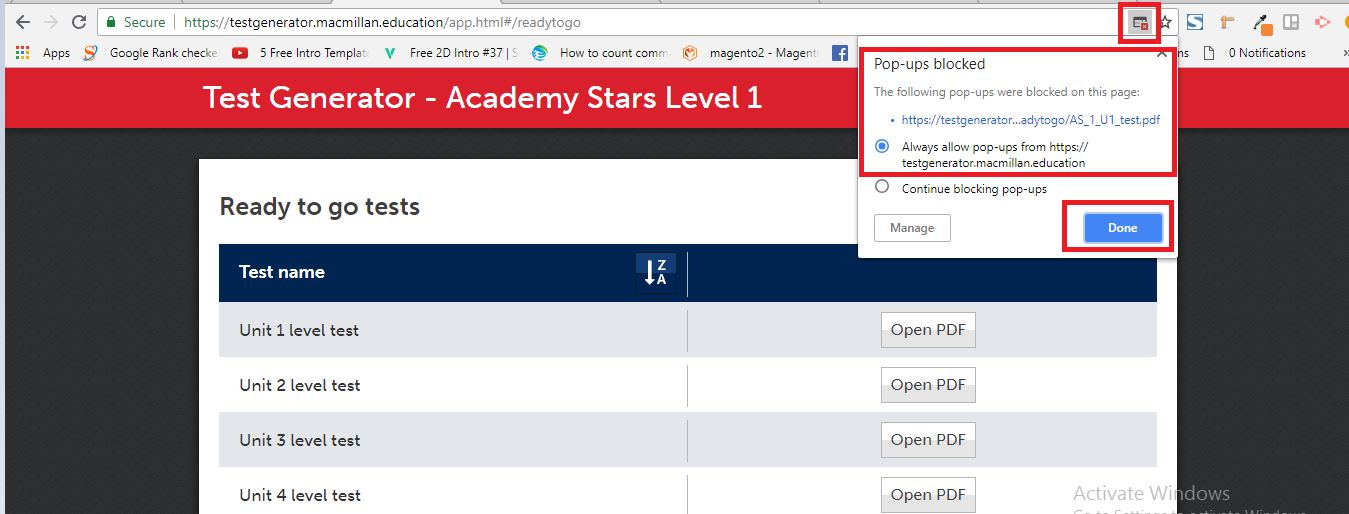1. LOGIN to our Macmillan Online Account :
LINK: https://www.macmillaneducationeverywhere.com
Username and Password: Please ask Mr. Foxx from Training Dept for more detail.
(contact: trung.training@ocean.edu.vn)
Note: You are not allowed to change these credentials as this account is for all teachers, you are not allowed also to share this to the staffs, your students and parents of your students.
2. Click Academy Stars
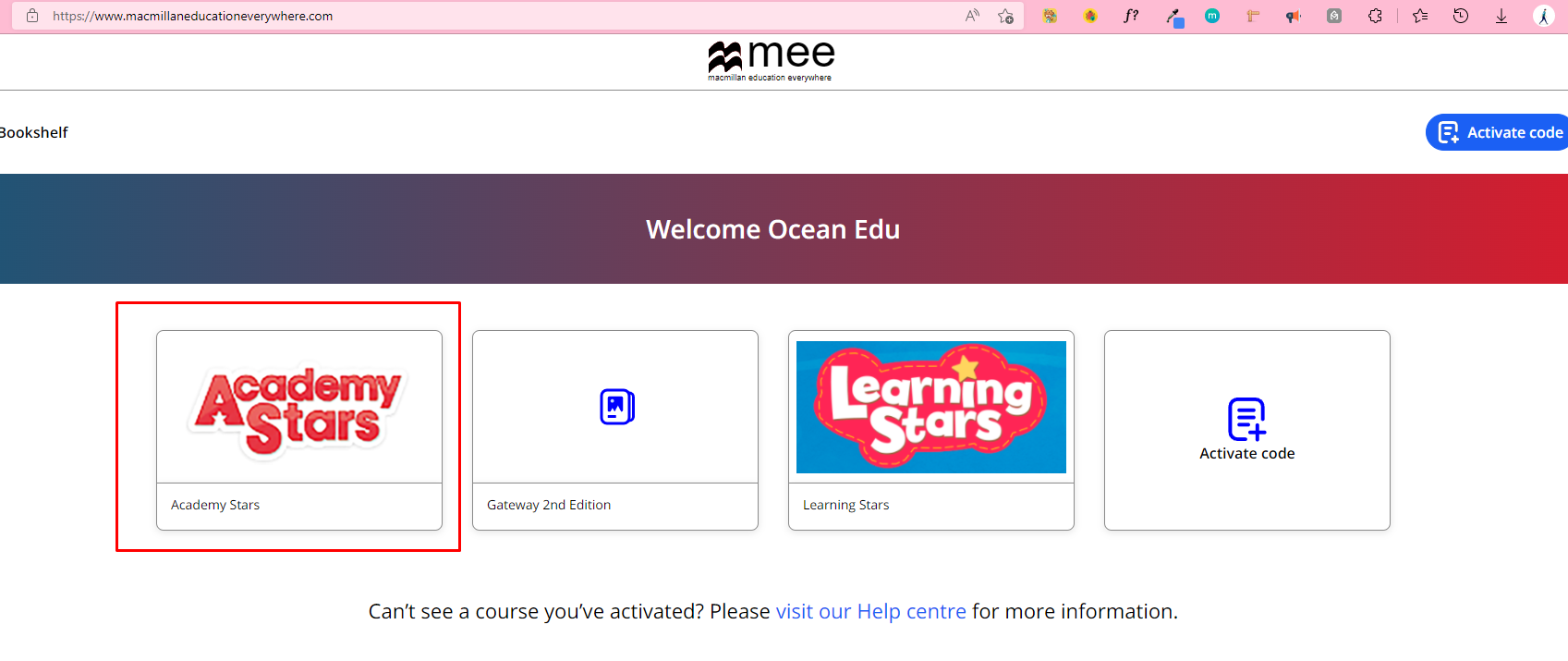
3. Look for Test Generator
Please be noted that the test generator is only available from Level 1 to 5.
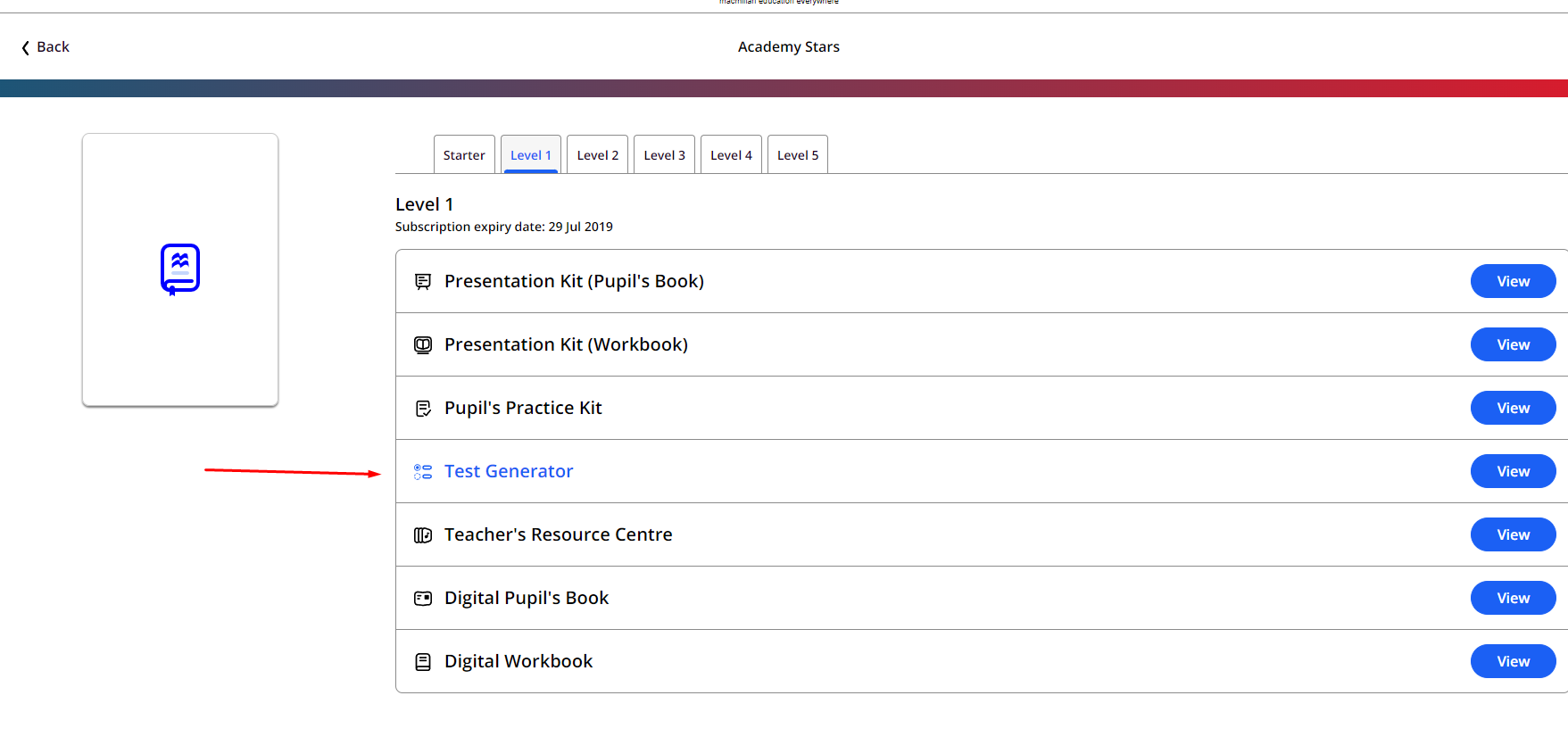
4. You can click “Ready to go tests”
In this step, you can choose either of the following:
- Ready to go tests: do the premade tests from the publisher.
- Create a new test: create your own test with specified content and a unique name.
- My saved tests: reuse your own created test by searching for the name of that test.
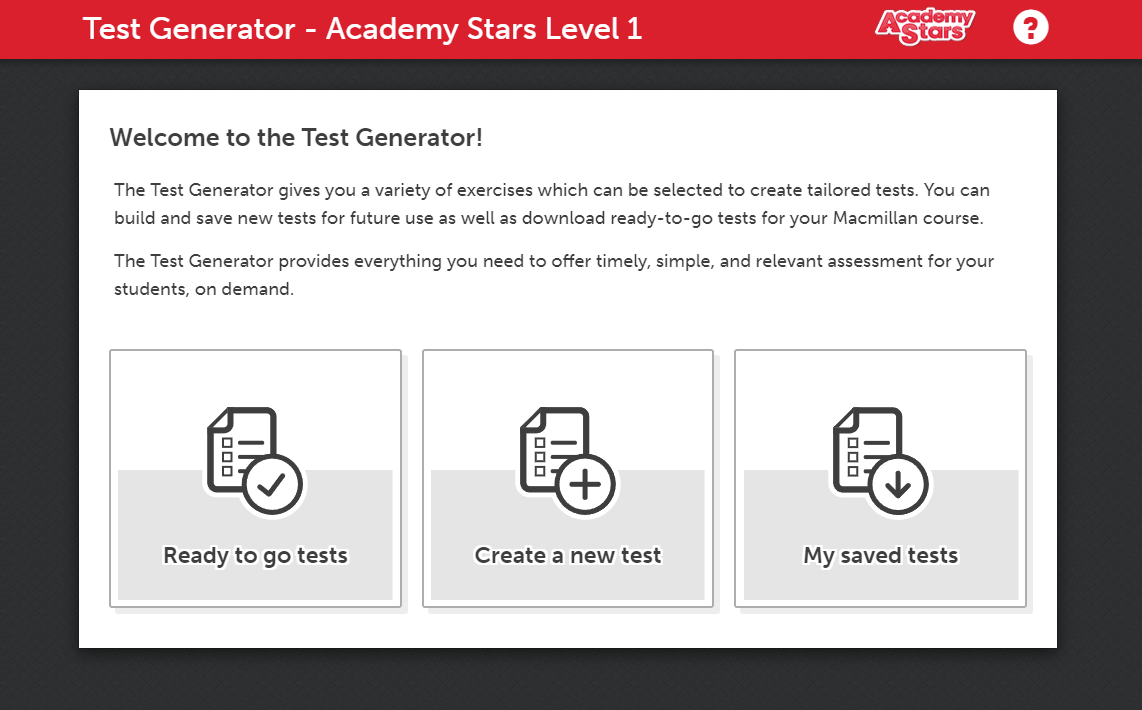
5. Click the pop-up blocker and allow macmillan. (optional)
6. Choose Always allow pop-ups from …. then click done. Then “Open PDF” to access the PDF FILE.