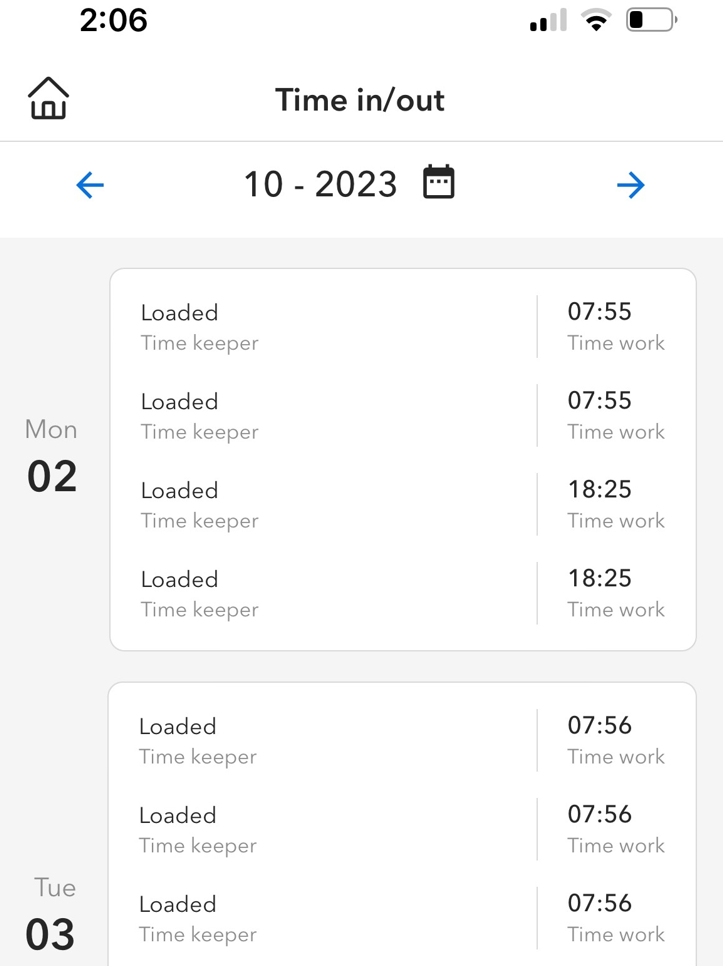How Can We Help?
For Web version:
STEP 1. Log in to your HRM account
STEP 2. On the homepage, select Attendance.

STEP 3. In the Attendance, select the tab Time in/out.

In Time in/out you can adjust the month at the upper right corner.
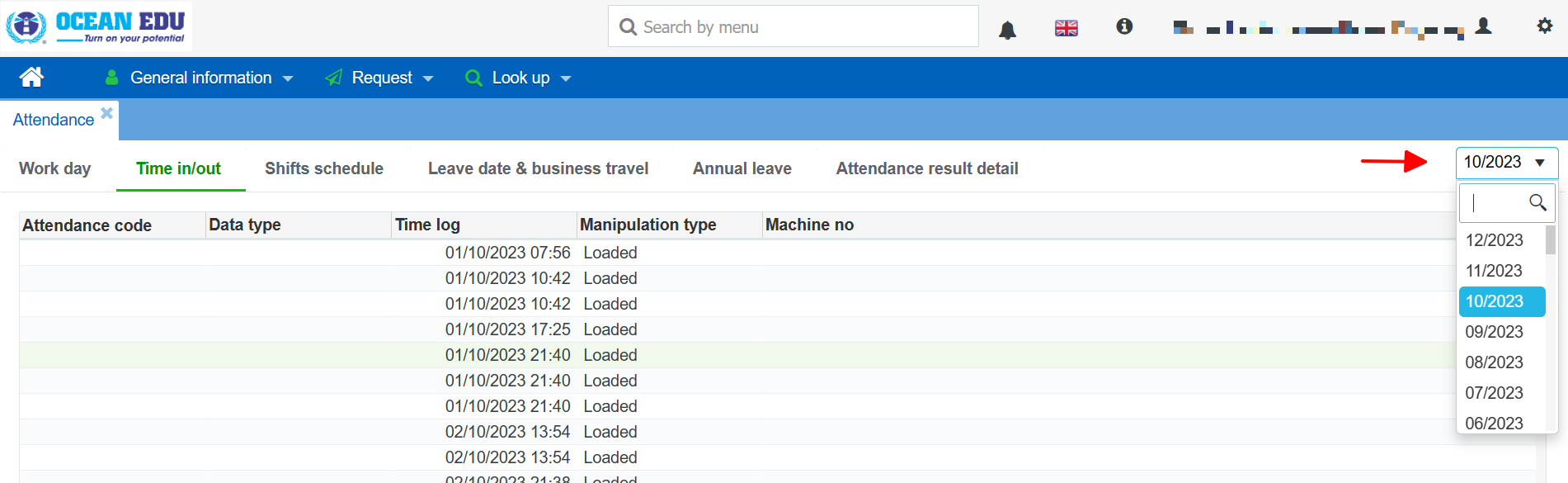
The time log will appear in the Detail box below.

For Mobile version:
STEP 1. Log in to your HRM account on mobile app.
STEP 2. Select Time in/out.
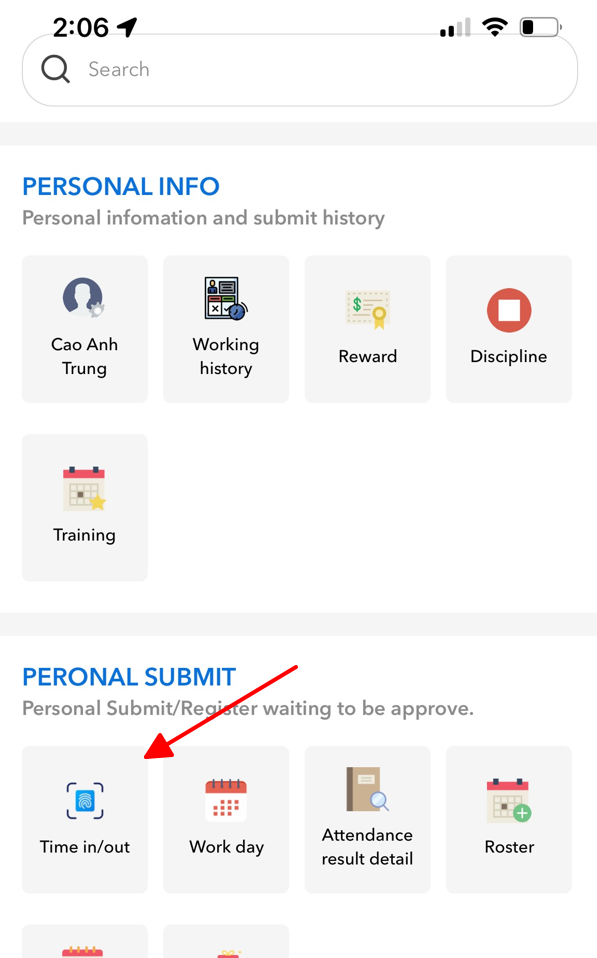
Your time log will show per month.